Real-time people counting with online reporting
How to monitor the number of visitors at your stores live in real-time?
Monitoring the number of store visitors and reporting live has become very important during these difficult times of the pandemic. It is necessary to control the number of visitors to the premises to meet the requirements of social distance. People counting sensors can automate this process by installing real-time counting sensors that help track the number of people in stores and display automated notifications to incoming shoppers on any screen with an Internet connection, such as a TV, a Tablet PC, or a smartphone.
SensMax has developed a specialized solution for monitoring the number of visitors and reporting live data. The people counting system displays the number of people on-premises in real-time. This solution is based on wireless sensors that can be installed in minutes without any complicated communication cable installation.
The sensors can be grouped and display the total number of people in rooms with many entrances and exits. Data from the sensors is sent to the reporting portal using WiFi or local area network-connected data collectors.
The people counting system allows you to get people traffic statistics in real-time mode and monitor it in a centralized live online reporting system. You can see how many people are in your stores or shopping malls and share this information with local staff to control the occupancy level and limit the number of people coming in to maintain the social distance.
Displaying live information
The actual number of people on the premises is reflected in specialized online reports with the possibility to set three types of notifications in green, orange, and red colors, depending on the number of people allowed in the rooms.
For example, the store has a capacity of 150 people and 93 visitors. The system will display the current number of people and show a green "Welcome to come in" message or something else that the system administrator can set. Suppose the number of visitors approaches the specified limit. In that case, the system will change the notification color to orange and change the notification to "Visitor limit almost reached, please wait." But if it is exceeded, the system will display a red message "Stop! Please wait!".
As already mentioned, an administrator can change the content of the notifications. It is also possible to play any audio file on the TV or tablet when the visitor limit is exceeded, such as an audio recording or an alarm, to draw the visitor's attention to the notification.
It is also possible to use a specialized LED screen to install both indoors and outdoors. On the screen, it is possible to display the current data of the room occupancy level and specialized notifications in green and red, according to the settings of the allowed visitor quantity in the premises. The screen can be mounted on a stand or a wall.

Online reports automatically process visitor data from all sensors, so if a visitor entered through one entrance and went out through another, you will see the correct number of visitors to the premises. In addition to monitoring the number of visitors, the system also counts statistical visitor data, which is displayed in various reports for different periods - 5 minutes, hour, day, week, month, year. Thus, it is possible to view visitor trends and historical data. Besides the occupancy report, you can get information about footfall statistics, visiting history trends, compare data, get first/last crossing times, check analytical summary reports.
Live report Go-Stop report Occupancy report
How to monitor occupancy limits in real-time?
To make it work, you need to install SensMax wireless bidirectional sensors at every entrance and install one SensMax LAN or WIFI data gateway.
Wireless people counting sensors collect the data about entering and leaving visitors and send it to the gateway in real-time mode. You can see updates on the number of people on-premises at the online reporting system in a few seconds. The online reporting software automatically calculates occupancy data from all sensors, so if the visitor entered via one entrance and left using another one, you will get the correct occupancy number anyway.
Typically, the physical installation of the people counting system takes only a few minutes. Attach the wireless sensors to sidewalls at entrances and plug-in data gateway to an outlet. One SensMax gateway supports up to 30 sensors in a range of 150m - 800m, depending on the model.
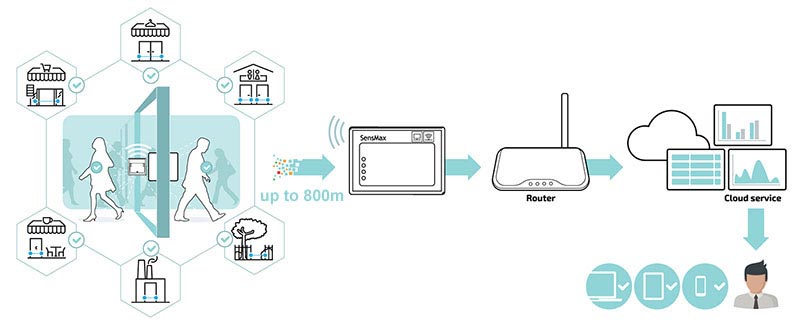
Advantages
- Easy installation and setup
- Powerful reporting system
- Support of all SensMax Timestamp Technology devices
- Option to monitor a network of stores or shopping malls
- Works on any web browser
Limitations
Internet connection required
For this solution, you can use several device combinations
Real-time bidirectional mmWave sensors
Real-time bidirectional infrared sensors
SensMax D3 TIMESTAMP (LR or SLR modifications)
Automatic data gateways/data collectors
SensMax TCPIP LAN (standard, LR, or SLR modifications)
SensMax WiFi (LR or SLR modifications)
Download solution description PDF
Feel free to contact us and ask any questions. Email: ag@sensmax.eu
.jpg)
.jpg)
.jpg)
.jpg)
.jpg)
.jpg)





