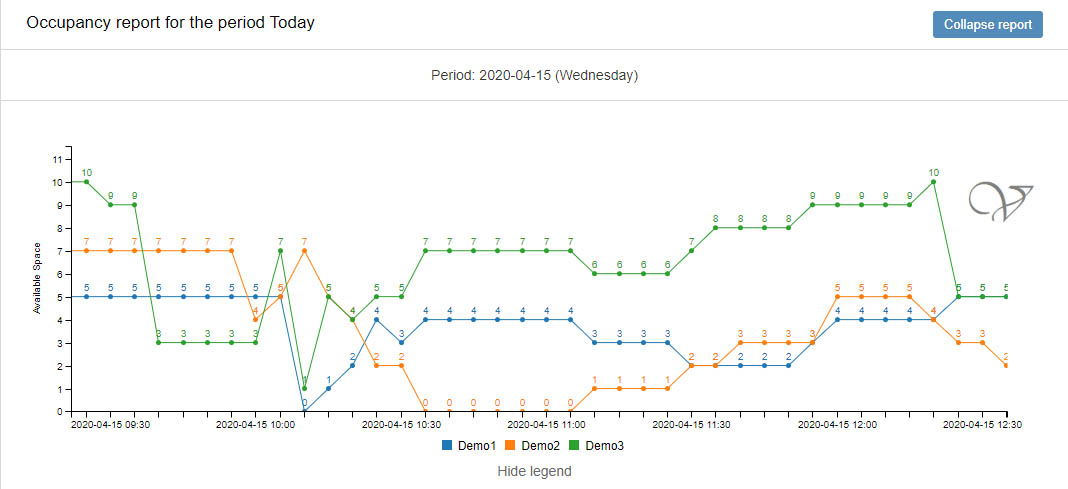Occupancy report
How to track occupancy in premises online?
Online occupancy report for retail stores and other premises. It shows the number of visitors inside the room and occupancy history.
The occupancy report shows the number of visitors in a retail store or any other premises. You can see the actual number of people and available space of premises in real-time.
This report is useful for controlling the number of visitors inside a room and set up allowed limits.
If you have to control multiple locations, there is an option to put objects on the map and get real-time data on the occupancy of premises.
If the number of visitors is close to limit or over it, an icon of this object will change color accordingly.
This report compatible with realtime people counting sensors SensMax D3 LR TS and SensMax D3 SLR TS.
Map view:
You can see objects on the map in different colors according to the occupancy level in premises.
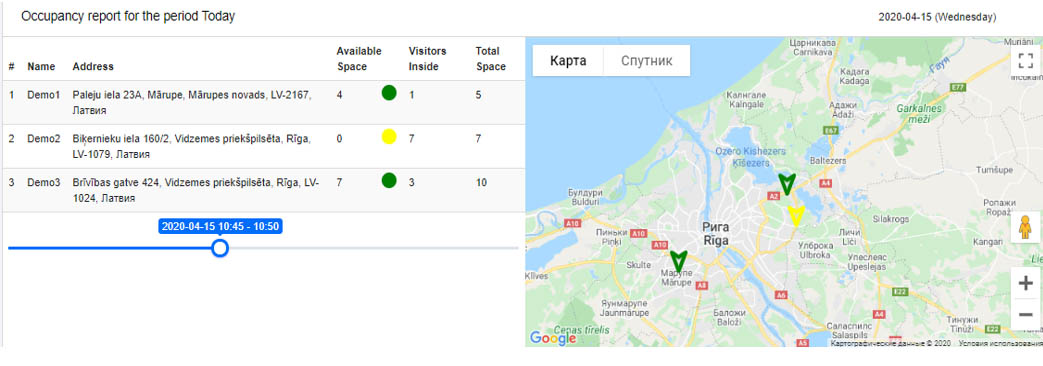
Chart view:
This view shows actual free space at the premises, as well as the history of occupancy according to formula Available space = Total space - Visitors inside.