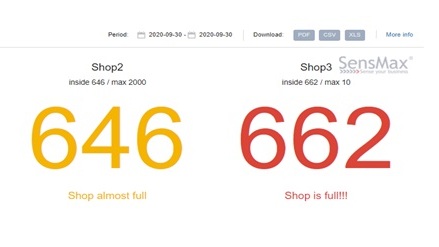SensMax Visitor Counting System is an automated system that helps to keep track of visitors who are inside a building or building, and also informing about the limits of allowed people inside to maintain the social distance. The system allows controlling statistics in a centralized online reporting system in real-time.
SensMax visitor counting system includes wireless sensors, a data gateway, and an online reporting system. To track the number of visitors, you need to install SensMax wireless bi-directional sensors at the entrance, as well as SensMax LAN or WIFI data gateway. Wireless people counting sensors collect data on visitors entering and leaving the premises. You can see updates in the online system in a few seconds.
- GO-STOP report
The GO-STOP report allows you to set the allowed number of visitors in a retail store or any other location and show signs along with custom text messages based on the occupancy level. The report shows the occupancy rate in real-time. There are options for the allowed number of visitors in the room and options for displaying different colored STOP-GO signs along with custom messages on any internet-connected screen, tablet-pc, TV, or mobile phone.
- Live report
Live Report shows the number of visitors who are in the store or any other premises. It is possible to customize text messages depending on the number of visitors according to the occupancy rate. You can share the report via wb link and open it on any tablet-pc, TV or a mobile phone to display actual occupancy status of premises.
- Occupancy monitoring report
A real-time report showing actual occupancy in many premises. For example, you can monitor the number of visitors inside a room when there are restrictions on the number of free seats in the room. This report is useful for monitoring the number of visitors inside a room and setting acceptable limits. If the number of visitors is close to the limit or more, the icon of this object will change color accordingly.
Get more details of how to monitor occupancy level in premises here.