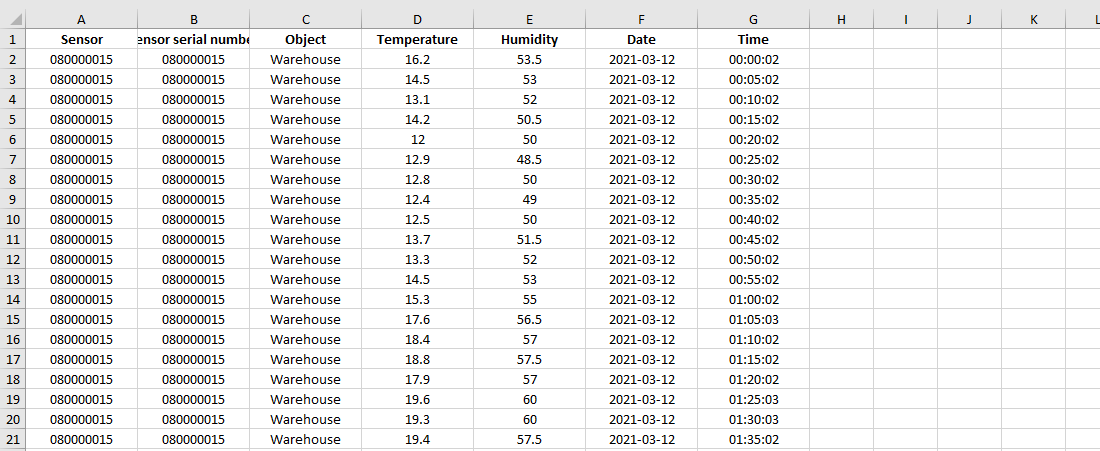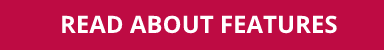Email reports and data export
1. Predefined reports
The monitoring system has options on how to create predefined reports for dynamic periods of time - today, yesterday, last week, last months or custom period. These reports can be saved for regular usage. You can download data in CSV or XLS format for advanced reporting. The reports updating information in files automatically every time you downloading it.
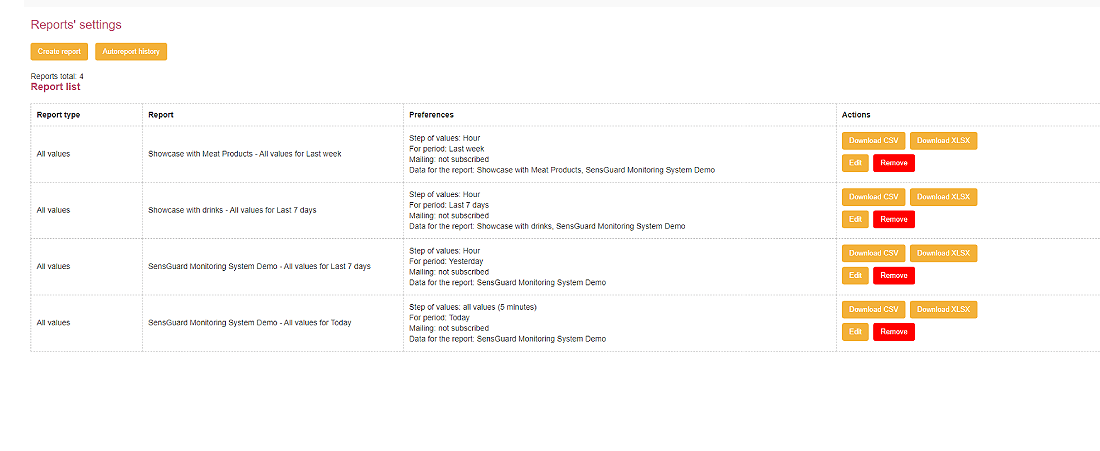
2. Auto reports via email.
There is an option on how to send reports to selected emails. You can choose one sensor or group of sensors for the reports, select value steps in the report from 5, 10, 15, 20, 30, 60 minutes, pick up the email schedule and time. This report will be emailed to one or multiple emails according to the schedule.
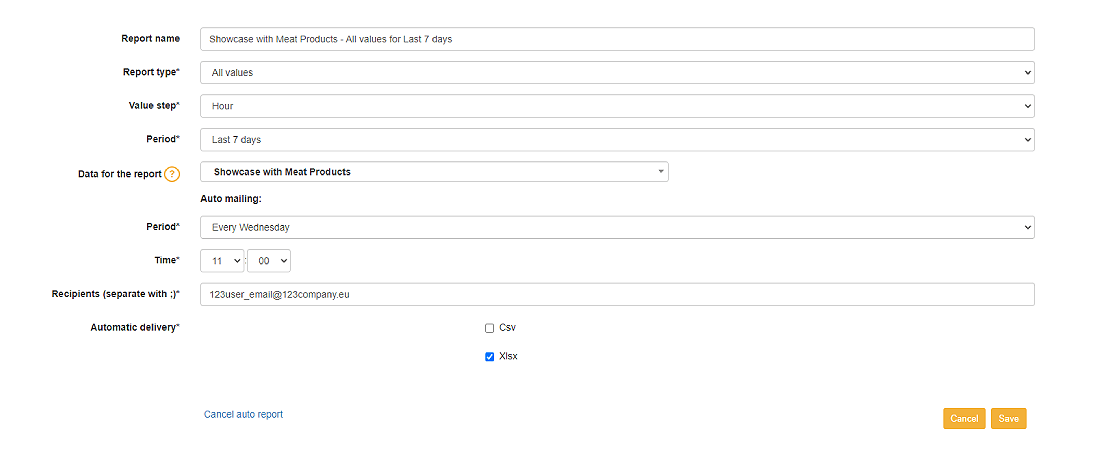
3. Data example.
Please find an example of an data exoprt in xls format. In this example, you can see a 5-minutes data export of a temperature and humidity sensor installed in a warehouse. You can use these reports for advanced reporting for internal needs or external control organizations.