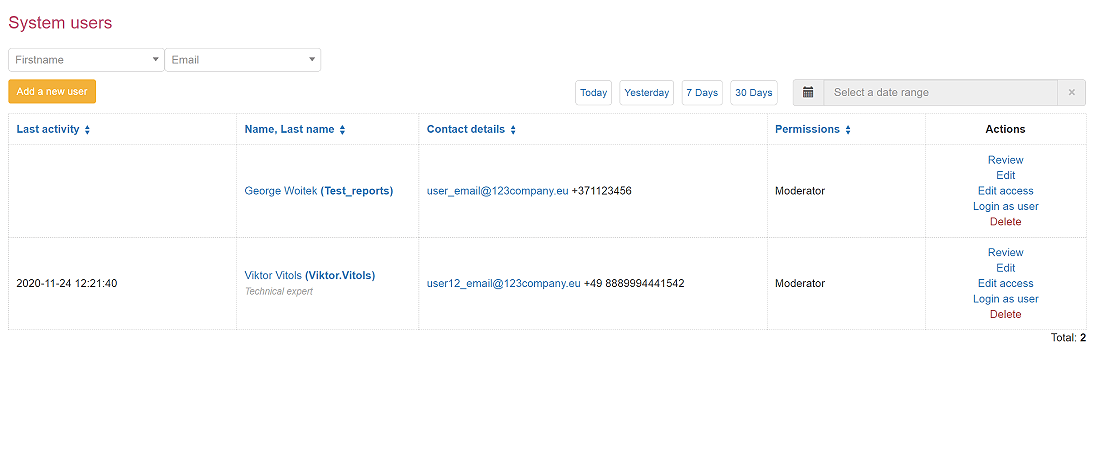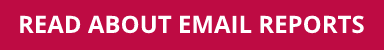Notifications and user management
1. Notifications overview.
Any violation of temperature or humidity parameters recorded by the monitoring software and displayed in a separate tab. You can see all events detected by sensors, as well as system maintenance notifications - sensor offline, low battery, or no connectivity.
There is an option to filter our notifications by one sensor and sensor group, as well as by notification type. For example, you can select all sensors per premise or find out what is going on within a particular room, server rack, or freezer.
Every notification contains a detailed description, sensor settings, snapshot of when and what happened. Additionally, you can add a note for yourself or your team about this notification.
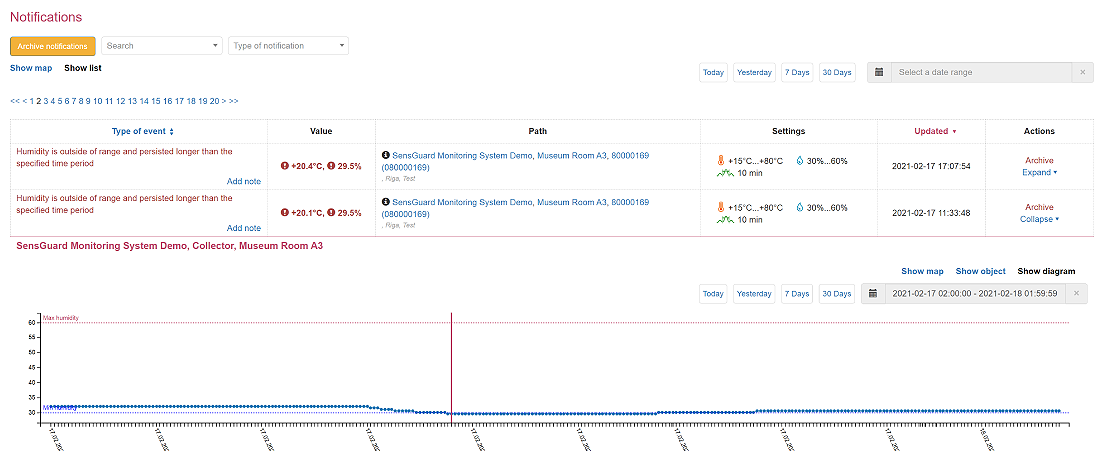
2. Notification settings.
Every user can have individual notification settings. For example, technical staff should get notification in 5 minutes after problem detected, and manager of a store would like to get weekly summary of events. So you can setup notification schedule, select allowed emailing days and time. The notification email will contain direct links to events for fast and easy navigation.
You can set up unit of temperature - Celsium, Farenheit, or Kelvin, HTML or Plain text email format, and additional emails, if it is necessary. If there is a need for immediate reaction to a problem, the monitoring system can send notifications directly to your Telegram messenger, so you can follow up any problems detected.
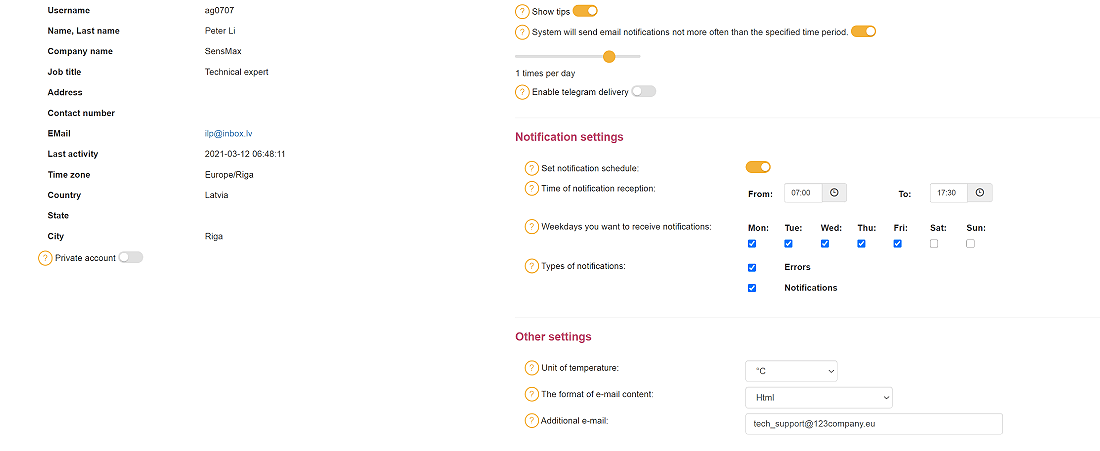
3. User management.
The monitoring system supports three user types:
- Administrator - full access to the system settings, can add devices to the system, create/manage users, set access rights to sensor groups.
- Moderator - edit parameters of sensor settings, change user settings.
- User - view reports of allowed sensor groups, change individual notification schedule.